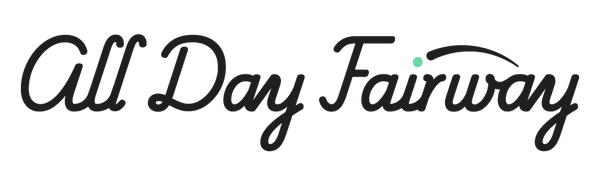- Home >
- BenQ LU960ST2 5200 Lumens WUXGA Short Throw Installation Projector
BenQ
BenQ LU960ST2 5200 Lumens WUXGA Short Throw Installation Projector
BenQ LU960ST2 5200 Lumens WUXGA Short Throw Installation Projector
The LU960ST2's 0.5 throw ratio makes it the ideal candidate for confined golf simulator studios that require the projector to be in close proximity to the impact screen. Create up to 200-inch sharp and clear images within only 2 meters of your impact screen while horizontal and vertical lens shift enables you to move the image up and down up to 55% of the screen height and adjust the horizontal position by 23% for an off-axis mounting location.
BenQ's signature DLP Laser Technology provides for long-lasting vibrant color so your simulated golf course images are nearly indistinguishable from real course conditions. Sealed laser modules and enclosed light engines prolong the projectors lifespan up to 20,000 hrs, while the DLP chip is hermetically sealed to resist heat for over 200,000 hours without degradation.
Exclusive Fast Mode backed by BenQ's experience with near-zero latency gaming provides latency as low as 16.67ms to bring low-latency interactivity for heightened levels of responsiveness and realism to your golf simulator experience. Experience the pinnacle of simulated image quality packaged in this ultra-short throw projector to take your golf simulator studio to new levels!
Couldn't load pickup availability
FREE SHIPPING
PRICE MATCH GUARANTEE
REAL HUMAN SUPPORT





-

With an impressive WUXGA native resolution that far exceeds Full HD 1080p, this projectors laser simulation offers greater details and stunning image clarity when projecting high resolution images
-

5200 Lumen High Brightness renders pictures with clarity even under bright ambient lighting conditions
-

16:10 aspect ratio provides an optimal display for golfing
-

Enjoy vivid visuals with 3D Depth, Bright clarity, Golf swing analysis, Infographic precision, and Presentation impact—ideal for work and play
-

Swing safely without fear of damage or shadows, the short throw ratio is perfect for limited spaces with low ceilings
-

Designed for ease fixed zoom offer a consistent focal length, delivering sharp, stable images without the complexity of variable zoom adjustments
PRODUCT DETAILS
PRODUCT DETAILS
OVERVIEW
All Specifications
Display
Brightness (ANSI lumens): 5200
Native Resolution: WUXGA (1920x1200)
Native Aspect Ratio: 16:10
Contrast Ratio (FOFO): 3,000,000:1
Display Color: 30-bit (1.07 billion colors)
Light Source: Laser
Light Source Life: Normal: 20,000 hrs. ECO: 38,000 hrs. Dimming: 70,000 hrs.
Optical
Throw Ratio: 0.5
Zoom Ratio: Fixed
Lens: Manual
Projection Offset (Full-Height): 0%
Keystone Adjustment: 2D, Vertical ± 30 degrees; Horizontal ± 30 degrees
Lens Shift Vertical: -55%~ +55%
Lens Shift Horizontal: -23%~ +23%
Picture
Rec. 709 Coverage: 92%
Picture Modes: 3D, Bright, HDR10, HLG, Presentation, Simulator, sRGB, User 1, User 2, Video
Compatibility
Input Lag: 8.3 ms (1080P 120Hz)
Resolution Support: VGA (640 x 480) to 4K UHD (3840 x 2160)
Horizontal Frequency: 15K~135KHz
Vertical Scan Rate: 23~120Hz
I/O Interface
PC in (D-sub 15pin): x1, PC in-1
Monitor out (D-sub 15pin): x1
HDMI in: x2, HDMI-1 (2.0a/HDCP2.2), HDMI-2 (2.0a/HDCP2.2)
Monitor out (HDMI): x1
Display Port: x1
LAN (RJ45): x1
HDBaseT (RJ45): x1, Control/Video/Audio
3D Sync in: x1
3D Sync out: x1
USB Type A: x1, USB Type A-1 (2.0/Power Supply 1.5A)
USB Type Mini B: x1, USB Type Mini B-1 (service)
RS232 in (DB-9pin): x1
Wired Remote in (3.5mm Mini Jack): x1
DC 12V Trigger (3.5mm Jack): x1
Audio
Speaker: x1, 10W
Audio in (3.5mm Mini Jack): x1
Audio out (3.5mm Mini Jack): x1
Environment
Operating Temperature: 0~40°C
Power Supply: AC 100 to 240 V, 50/60 Hz
Typical Power Consumption (110V): 450W
Stand-by Power Consumption: <0.5W
Network Stand-by Power Consumption: <2W
Accessories
Remote Control w/ Battery: RCA024
Power Cord (by region): x1 (1.8M)
Installation Guide: 1 (8L)
Warranty Card (by region): Yes
Dimension & Weight
Dimension & Weight: 479.6 x 182.8 x 402
Net Weight (kg): 12
Dimensions (WxHxD) (inch): 18.9 x 7.2 x 15.8
Net Weight (lb): 26.46
Projection System
Projection System: DLP
FAQs
Material Information
Which golf impact screen is best for my needs?
There are several key deciding factors when choosing a golf impact screen. Check out this article on comparing screen materials to help guide you to the screen that is the right fit for you.
Which golf impact screen is best for HD/4K UHD images?
All of our golf impact screen materials are compatible with 4K/HD projection, though your projector, of course, will need to be capable of projecting a native 4K/HD resolution. Premium impact screens have very little texture and provide the sharpest possible picture for your high-definition and 4K images.
View a comparison of our golf screens here.
Can golf impact screens be used for rear-projection?
All golf impact screens are front projection only.
Care and Use Information
When will I start to see wear on my golf impact screen?
All of our impact screens are heavy-duty fabrics tested to withstand thousands of strikes at up to 250 miles per hour, exceeding the highest Pro average ball speeds of just over 180mph. However, like any material, they will show wear.
Many of our golf screens are used in commercial facilities where they are being struck constantly all day long. Depending on if the screen is being used commercially or in a home, as well as the style, ability, and frequency of the user will all contribute to the service life of a screen.
How far away should I stand from my impact screen?
For the safety of both the golfer and the screen, we recommend standing a minimum of 10-12 feet away from the screen.
What can I do to reduce bounce-back?
Some bounceback is to be expected in the indoor golf industry. You want the ball to return to you gently after hitting the screen. But, depending on how you hang/install the screen, the distance you stand from the screen, the strength you hit the ball, and the club you use, you may find the golf ball bouncing back from the impact screen faster than you would like. This article 'Troubleshooting Impact Screen Bounce-Back' walks you through everything you need to know.
Won’t my impact screen get wrinkled if it ships folded?
Temporarily, yes. We suggest removing your screen material from the shipping package immediately upon receipt. When a product ships folded in a box or if you leave your screen in long-term storage, you will see fold marks when the material is first pulled out of the box, as any textile will have.
Time, screen weight and gravity will relax fold marks after the impact screen has been installed. This process may take a few days or up to a few weeks depending on how long the screen was left folded.
Can I iron or steam a golf impact screen?
We do NOT recommend ironing your golf screen, simply because it is very easy to damage the screen. And we want your golf screen to last you a long, long time. With wrinkles and fold marks, the best thing is prevention. Unpack your new screen immediately, and if you need to store it, fold it very loosely. But if you're reading a section on ironing your golf screen, it's probably too late for prevention. Know that mounting your golf screen to a frame with tension, like with our zip ties or ball bungees, and letting it relax for a couple of days will smooth out most wrinkles.
That being said...
We have also had success using a steamer to help get wrinkles and folds out. Using a clean, consumer-grade steamer with distilled water will help accelerate the wrinkle removing process, and should avoid leaving water marks on your screen.
Can I use my impact screen indoors or outdoors?
Our golf impact screens are recommended for indoor use only.
Can I wash my golf screen material?
Check out this article for all our recommendations on 'How to Clean Your Golf Impact Screen'.
How should I safely store my golf screen?
Always make sure your screen is completely clean and dry before storing to avoid spots, mold or mildew. If you plan to repeatedly fold and unfold your screen, do so loosely. Long-term storage and tight folds may take a few days or even a few weeks to relax.
Installation
Which side of the golf impact screen faces the golfer?
The front has the Carl's Place logo. Install the screen with the logo at the bottom left of the enclosure. The front will always be folded facing in to protect it, and the back will be facing out. For a long-lasting screen make sure to use the correct side for impact. If you purchased a finished edge screen you can also use the grommets to differentiate the front from the back of your golf screen. The front of the grommet has a smooth, rounded, and aesthetically pleasing appearance. The back of the grommet has a rim or raised ridge along the inner circle.
Standard Impact Screen: The raised open weave side with a herringbone pattern faces the audience. The back has straight rows of thread.Preferred Impact Screen: The raised tight-knit side with a herringbone pattern faces the audience. The back has straight rows.Premium Golf Impact Screen Material: The front has very straight rows which face the audience. The back has a very tightly woven squiggle.
What fasteners should I use to hang my golf screen?
Most customers who purchase a finished edge impact screen will also purchase ball bungees, available in 6-inch or 9-inch lengths. Remember to fasten it in such a way that the screen or material has some give. For example, do not bolt the material through the grommet holes as it does not allow enough movement to absorb each golf ball strike and you risk the ball ricocheting back at you. Do not put tension on the screen; you need to allow for some movement.
How do I install my impact screen material or finished edge screen?
The easiest answer is to shop one of our golf simulator enclosure kits where we design it for you and all you have to do is assemble it according to our detailed instructions. If you are looking to design your own solution - keep in mind the 2-inch guideline. The 2-inch guideline is to make sure the framework is no more than 2 inches wider than your screen. Conversely, make sure the screen is no more than 2 inches smaller than the width of your framework. This means a maximum of 4-inches (or 2-inches per side). The trick is to hang your golf screen flat for a nice image, but still allow for some movement.
How far away from the wall or support poles should I mount my impact screen?
We recommend mounting your golf impact screen a minimum of 12-16 inches away from the wall, just to be safe. If you are really good and hit the ball hard you may want to increase this distance. This is also true if you build a Golf Simulator Enclosure or Hitting Cage. Make sure the screen is a minimum of 12-16 inches away from any support poles or you risk the ball ricocheting back at you. Do not put tension on the screen, you need to allow for some movement